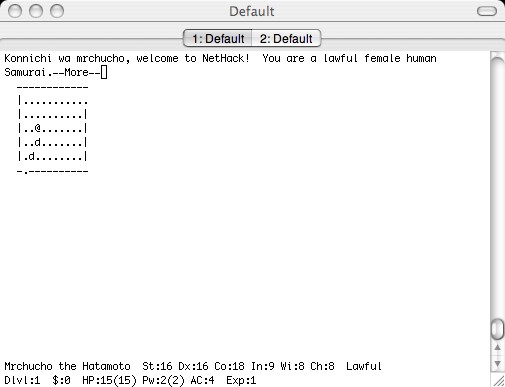I think I have finally settled on a backup strategy for my Mac. You’d think it would be easy—given Mac users’ fondness for backups. But, it wasn’t. It was quite difficult to find a quality backup solution that provided the features I required:
- A bootable clone of an entire disk
- Rolling, incremental backups
- Some sort of scheduling functionality.
I have an external Firewire disk that I have divided into two partitions: one for a bootable clone and one for 3-days worth of rolling backups of my /Users directories.
There is certainly no shortage of articles and forum posts regarding Mac backup software, but - as is often the case - it really boils down to personal preference. After a bunch of research, I narrowed my final candidates to the following:
While initially I liked the simplicity and interface provided by Impression, I quickly discarded it. It just didn’t do enough. I am already familiar with rsync ; I use it extensively at work to backup source code across multiple machines. So, I wanted to try SuperDuper first. What impressed me most about SuperDuper and what I think is the best thing it has going for it is packaging. From the downloadable disk image to the interface—this application is good-looking, intuitive and easy-to-use. It is very straightforward to create a bootable clone and the app gives plenty of easy-to-understand feedback. Most importantly, it seems to be the only backup software with useful documentation! Note to other backup software developers: include a manually with a “quick start” or “Making your first backup” section!
Unfortunately, two things are lacking from SuperDuper: rolling backups and scheduling. I know that scheduling is scheduled for the next major release. The deal-breaker was lack of built-in support for rolling backups. SuperDuper comes with some feature they call “Safety Clones”. It basically checkpoints your system software and ignores your data, letting you roll-back in the case of an application- or system-software malfunction. That’s great—but it’s the exact opposite of what I need. I assume something could be hacked together using AppleScript, but I’m not sure it would be worth it.
So, I fell back the Ol’ Standby: rsync. I will just say this about RsyncX: it has the worst, most user-unfriendly interface I’ve every used. That being said, the Rolling Backup assistant was helpful and I was able to use my familiarity with the standard rsync to quickly build a comprehensive backup solution.
As far as scheduling is concerned: I just added an entry in ”/etc/daily.local” for my full and rolling backup commands and called it a done deal! This way, I can check “daily.out” every morning to verify things completed.
All in all, it was a bit more painful than I’d hoped. But, in the end, I settled on a strategy with which I am happy.
Quick note: be sure to uncheck “Ignore ownership on this volume” as it is the default after partitioning and/or erasing a disk with Disk Utility. Without this, a disk will not be bootable and rsync’s file modification check will (wastefully) assume the file has changed.